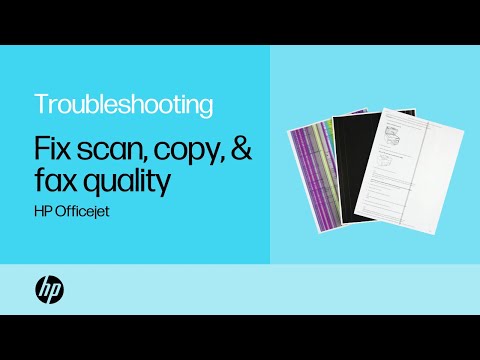2024 Author: Beatrice Philips | [email protected]. Last modified: 2024-01-18 12:09
The printer, like any other type of equipment, requires proper use and respect. In some cases, the unit may fail, while printing is dirty, adding streaks and stains to the sheets of paper … Such documents look unattractive and are sent for draft.


Possible reasons
Printer owners can get in trouble when information printed on paper is stained with ink to an unrecognizable appearance.
In some cases, the same horizontal stripes, spots or blots of different sizes appear on the paper.
An inkjet printer smudges the sheets when printing, smudges the paper around the edges, or duplicates an image for some reason
- Deterioration of parts … Even the devices of the most famous brands can become unusable after a while. The first symptom of worn-out printer elements is that the technique does not print the text clearly, the image is blurred.
- Improper use … In this case, it is most likely the fault of the user who changed the factory settings. As a result of such arbitrariness, the temperature of the fusing unit may be incorrectly set, so the ink is smeared.
- Marriage . If the user becomes the owner of a defective unit, then the device does not function well from the first start. In this case, it is recommended to contact the dealer and return the printer under warranty.
- Poor consumable quality … The image may be smeared on wet glossy or electrified paper. Experts recommend using ink of the same brand as the technique itself.
- Using wrinkled paper … Sheets get dirty as they catch on the print head.
- Loss of cartridge tightness . This situation can be caused by rearrangement or transportation of equipment.



Causes of laser printer problems:
- low quality toner, you can try to replace the element if the technician smears and stains the paper;
- ingress of a foreign object into the interior of the device;
- worn out squeegee knife;
- overfilling the waste toner container;
- malfunction of the charging roller;
- breakdown of the optical system;
- deformation of galvanic contacts;
- deterioration of the photosensitive drum.

Trouble-shooting
Before proceeding with the elimination of the printer breakdown, it is worth diagnosing the problem:
- the device smears in the form of transverse segments - toner scatters, the blade is broken or the compartment with waste material is full;
- contamination of the printed sheet is concentrated throughout its entire area - the use of consumables of poor quality;
- Evenly spaced stains - uneven drum wear;
- duplication of text during its printing - the charge shaft does not have time to adequately process the entire drum area.


Owners of printing equipment often wonder what to do if a laser or inkjet printer does not print quality, leaving streaks or traces of ink. Inexperienced users can try to troubleshoot the problem by following these one-by-one steps:
- prepare about 10 sheets of office paper, which does not have to be clean;
- using a graphical editor, create a new document that does not have any text;
- load paper into the printer;
- print a blank document in a copy of about 30 pieces.
Typically, this sweep ensures that the head no longer smears the paper.

Recently produced models include special indicators that flash and alert you to a specific problem … Using the instructions, you can find out the cause of the breakdown and eliminate it. Not only inkjet and dot matrix printers can print with defects, but also laser ones.
You can try to fix them by cleaning the printer, which is carried out in the following sequence:
- de-energizing equipment;
- preparation of a special cleaning agent recommended by the printer manufacturer;
- spraying the composition onto a napkin or piece of cloth;
- opening the lid;
- cleaning each ink-stained part with a napkin.


Since often the reason for poor-quality printing is hidden in incorrect settings , the toner can waste ink and smear the sheets. therefore experts recommend not to violate the factory settings or seek professional help.
The problem in which the printer does not connect to the mains is almost impossible to solve on your own, only a wizard can help.

Recommendations
A printer is a necessary type of equipment used by almost every computer owner or office worker. So that the equipment can serve as long as possible and does not spoil the printed information, it is worth performing some preventive measures, as well as using the device correctly and accurately … In the absence of experience, it is better to take the smearing printer to a workshop for repair. Experts strongly recommend that printer owners do not start repairing equipment on their own in such cases:
- Replacing the drum unit
- replacement of the charging shaft;
- changing the cleaning blade;
- complete internal cleaning of the device from dirt.

If disassembling the printer with your own hands before visiting the workshop is inevitable, you should definitely cover the drum unit from light exposure with thick dark paper.
Before you start disassembling the unit, it is worth it de-energize , but you can start working only after cooling down completely.
Cleaning of equipment from the inside is possible with a brush or vacuum cleaner. To prevent the printer from staining the paper with ink, the user should remember the following rules:
- set the correct settings on the equipment or leave the factory settings;
- not to violate the operating rules specified by the manufacturer;
- carry out preventive maintenance measures on time and on a regular basis;
- be careful when changing the cartridge;
- use only high-quality cleaning products and consumables.
Recommended:
Paper For Laser Printer: Glossy Paper For Color Printer, Decal, Transfer, Magnetic And Other Types. The Best Paper For Label And Photo Printing

Laser printer paper has its own characteristics. How is glossy color printer paper characterized? What types of paper are there? What kind of printing is decal, transfer, synthetic, magnetic and other types of paper suitable for? What to look for when choosing? What is the best paper for sticker and photo printing?
The Printer Prints Faintly: Why Does The Printer Print Poorly With A Full New Cartridge And What Can Be Done? How Do I Fix Faint Printing?

Why does the printer print faintly, what can I do to fix it? The main stages of diagnostics. How to determine why the printer is not printing well with a full new cartridge?
The Printer Prints Blank Sheets: Why Does It Produce White Pages When Printing When Ink Is Present? What To Do?

The printer prints blank sheets - one of the most common problems when using equipment. What are the most common causes of a malfunction? Why does it give out white pages when printing if there is ink in the cartridge? What if the printer prints blank sheets instead of text?
Printer Paper: Color And Plain A4 Thick Paper For Printing, Magnetic And Roll Paper For Printing Sheets

Printer paper: the importance of choosing the right one. Varieties of consumables for printing different products: colored and ordinary thick A4 paper for printing, magnetic and roll paper for printing sheets, and others. A4, A5, A6, A1 formats, their sizes. How to choose paper?
Self-adhesive Printer Paper: A4 And A3 Adhesive Paper For Laser And Inkjet Printers, Glossy Sticker Paper For Printing And Other Options

Self-adhesive paper for a printer, how to choose it correctly, A4 and A3 size adhesive paper for laser and inkjet printers, types, features, characteristics, colors, popular manufacturers